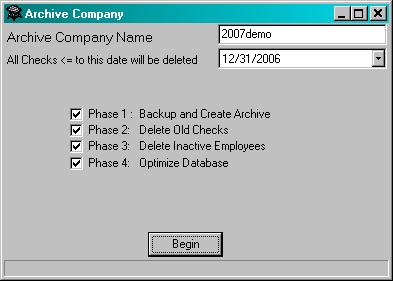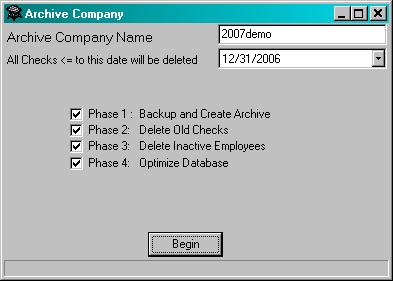Utilities/ Archive Company
This utility will backup the company for archival purposes
and it can remove old data from the working database such as Old Checks and
Inactive Employees to decrease the size of the working database while still
keeping historic data.
Note: This procedure can take a long time depending on how
many checks and employees you currently have in the system.
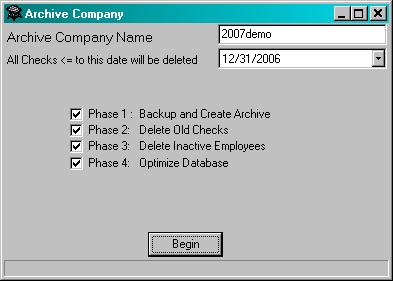
This program is only necessary for large companies of over
500 employees.
Smaller companies should be able to keep many of years of
data without experiencing any performance issues.
- Pick a name for your archive company. By default it will
use the current year and company name as seen above.
- Choose an archive date. Since everything in PayMaster is
based on checkdate , you are able to run this program anytime you would
like (but obviously just once a year). If you have more than one years
work of data in PayMaster already you can also choose to “carry” more than
one year of data as current. As pictured above I have decided to keep all
my 2007 checks going into 2008 carrying one year’s worth of data.
- Press Begin: The progress bar will let you know the status
and as each phase is completed the checkboxes will be un checked.
- Phase 1: To create the archive company we simply
create a backup of the current company and create a new database with
this data.
- Phase 2: Checks older than the specified date are
deleted.
- Phase 3: Employees that have been marked inactive
and have no current checks are deleted. Active employees with inactive
jobs and/or deductions will have those jobs and/or deductions deleted.
- Phase 4: Database is optimized. Since many rows
have been deleted it’s a great time to reindex and repack the database.
Related Topics
Utilities
Copyright (c) 2008 PayMaster Pro LLC, All Rights Reserved.