Generates the SUTA Wage Report to include the SUTA General, State/Local Reconciliation and FUTA
All 3 reports have the Report Writer available to export to Excel and many other formats.
Also creates MagMedia files for most states.
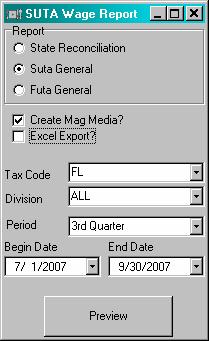
|
Generates the SUTA Wage Report to include the SUTA General, State/Local Reconciliation and FUTA
All 3 reports have the Report Writer available to export to Excel and many other formats.
Also creates MagMedia files for most states.
|
|
To create a valid MagMedia file to submit to your state:
· SUTA General must be selected
· Be sure Create MagMedia is selected.
· Select the state that you will be submitting in the Tax Code dropdown.
· Period must be on of the pre-selected quarters.(i.e. 1st,2nd,3rd,4th Quarter)
Press Preview and review the generic paper report. You can print this for your records or you can dismiss the report by pressing the X.
|
Depending on your state you may be presented with a dialog box asking you for further information required for the file. Fill out all the fields and press OK. |
|
Your MagMedia file will appear and you then have the option to save the file to your desired location. Each state has different filing requirement so please check with your local Unemployment department for details on how they would like to receive these files.
SUTA General
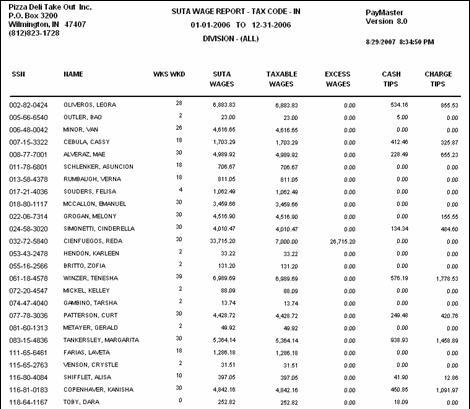
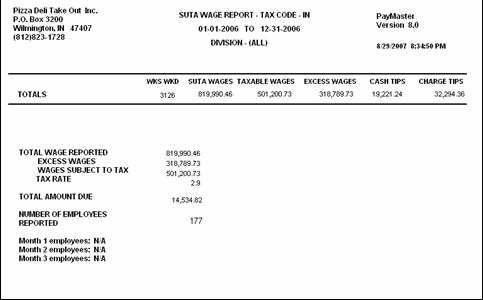
Related Topics